| No of Team Members | 5 | 4 | 3 | 2 | 1 |
|---|---|---|---|---|---|
| Price per student | ₹ 2999 ₹ 2719 | ₹ 3249 ₹ 2899 | ₹ 3665 ₹ 3199 | ₹ 4499 ₹ 3799 | ₹ 6999 ₹ 5599 |
| Outside India? click here | |||||
Computer vision is the technology powering self driving cars and robots that can "see".
In this course, you will learn to develop 3 different computer vision projects using Python.
In this course, you will learn to develop 3 different computer vision projects using Python and image processing algorithms.
By enrolling into this course you will learn about:

Login to our Online Learning Portal will be provided instantaneously upon enrolling. This Portal gives you access to video lectures, tutorials and quizzes required to develop your Smart Selfie project. As you complete the course your project will also be completed.
| Features | Classroom Training | Online project based course |
|---|---|---|
| Doubt Clarification | 1 trainer to 40 students | Personal 1-to-1 session (Video/Chat) with our experts |
| Duration | 16 Hrs Fixed | 16 Hrs at your own pace (Complete within 45 days) |
| Venue | Fixed | Anywhere as per your convenience |
| Additional cost for student | Travel, Accommodation to reach the venue | No additional costs |
| Refund | Only before training program starts | Anytime if you don't like the course |
| Revision | Using study material in pdf format | See the video lectures/tutorials any number of times |
| Pause & Resume | Not possible | Pause and resume any number of times |
| Module Size | 2 hour lecture | 3 min videos which will allow you to take breaks |
| Hands-on session | 1 trainer to 40 students | High clarity videos showing clear steps which can be reviewed any number of times |
| Certification | Upon Completion | Upon Completion |
| Study Material | PDF format (Online) | Excellent Video based lectures and tutorials |
| Examination | Online at extra fee (Rs. 299) | Inbuilt in the course |
| Price | Rs. 3,990 per student | Rs. 2,999 per student (team of 5) |
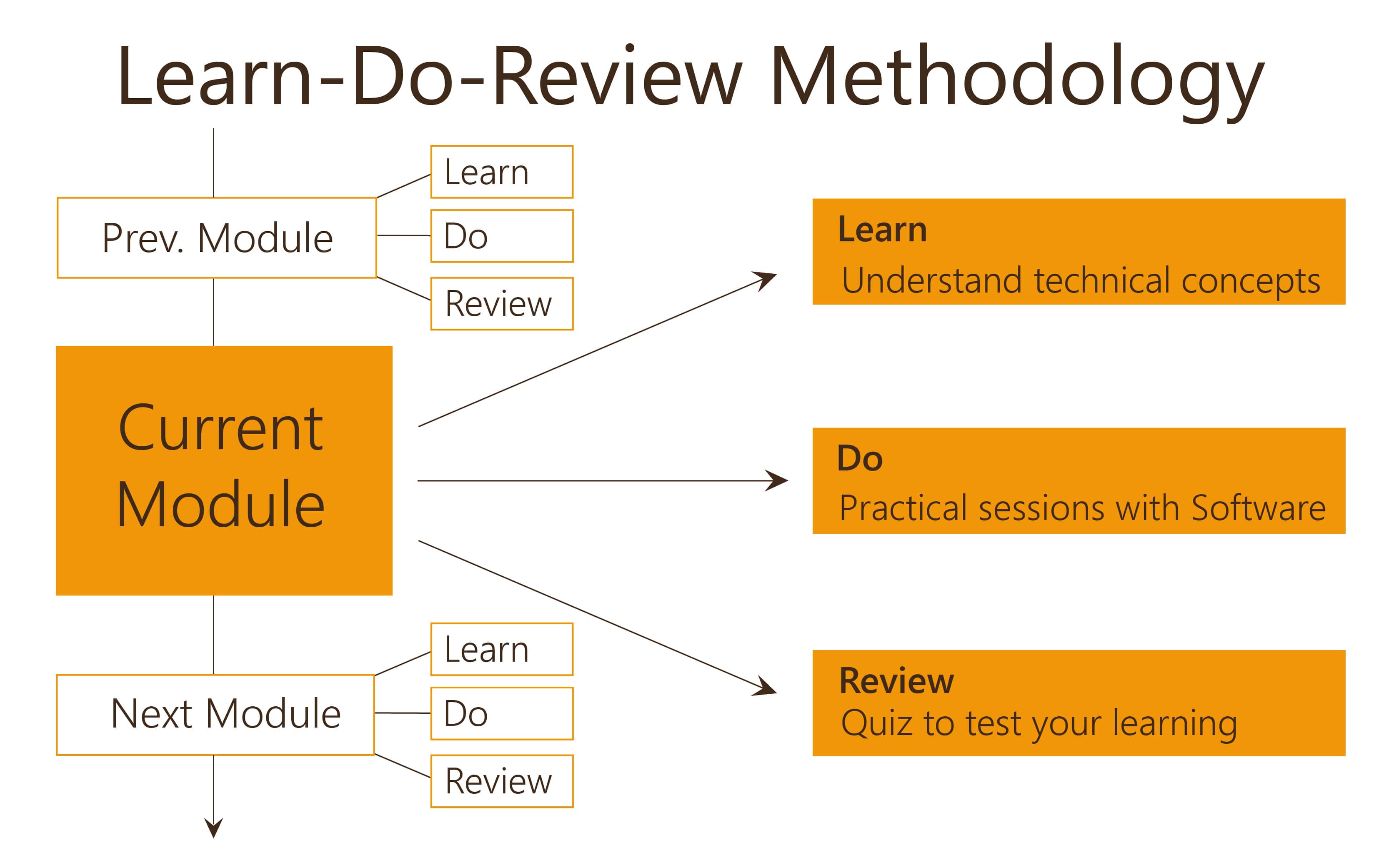
Module 1: Computer Vision - Concepts, Basic Operations
Learn: What is Computer Vision?
Do: Installation of Python 3 in Windows
Do: Installation of Open CV & Other Packages for Image Processing
Do: Setting up the Working Directory for OpenCV
Do: Read an Image using Open CV
Do: Save Image using waitKey Function in Open CV
Do: Computer Vision - Basic Concepts of an Image
Review: Computer Vision - Concepts, Basic Operations
Module 2: Basic Image Operations using OpenCV
Do: Properties & Pixels of an Image - Basic Image Operations using OpenCV
Do: Draw Geometric Shapes using OpenCV
Do: Color Spaces in Image Processing - Change Color Space of an Image in Open CV
Do: Basic Image Operations - Splitting Image Channels
Do: Plot an Image in Python using matplotlib
Do: Plot Multiple Images in Python using matplotlib
Do: Region of Interest in an Image - Basic Image Operations using OpenCV
Review: Basic Image Operations using OpenCV
Module 3: Geometric Transformations using OpenCV
Do: Geometric Transformations - Scaling of an Image using OpenCV
Do: Geometric Transformations - Translation of an Image using OpenCV
Do: Geometric Transformations - Rotation of an Image using OpenCV
Do: Affine Transformation of an Image using OpenCV
Do: Perspective Transformation of an Image using OpenCV
Review: Geometric Transformations using OpenCV
Module 4: Basic Video Operations using OpenCV
Learn: Computer Vision - Basic Concepts of a Video
Do: Capture Video in Open CV
Do: Play Video using OpenCV
Do: Save Video as a File using Open CV
Review: Basic Video Operations using OpenCV
Module 5: Advanced Image Operations using OpenCV
Learn: Advanced Image Operations in OpenCV
Do: Smoothing an Image
Do: Simple Thresholding of Images using OpenCV
Do: Adaptive Thresholding of Images using OpenCV
Do: Edge Detection using Canny Algorithm
Review: Advanced Image Operations using OpenCV
Module 6: Object Tracking using OpenCV
Learn: Programming Logic for Tracking a Colored Object using OpenCV
Do: Contours in Open CV - Find & Draw Contours
Do: Contours in Open CV - Calculation of Features
Do: Tracking of a Colored Object using OpenCV
Review: Object Tracking using OpenCV
Module 7: Computer Vision Based Mouse
learn: Programming Logic for Computer Vision based Mouse
Do: Installation of pyautogui Library for Windows
Do: Cursor Control using pyautogui
Do: Design the Program for the Computer Vision based Mouse
Do: Computer Vision based Mouse - Submit your Video
Module 8: Computer Vision Based Text Scanner
learn: Optical Character Recognition
Do: Programming Logic for CV based Text Scanner
Do: Installation of Tesseract Engine on Windows
Do: Installation of pytesseract Package
Do: Optical Character Recognition using pytesseract
Do: OCR from a Rotated Image
Do: Computer Vision Based Text Scanner Project
Do: Computer Vision Based Text Scanner - Submit your Video
Module 9: Smile Recognition using OpenCV
learn: Smile Recognition using OpenCV with Python Programing
Do: Installation of CMake & Dlib Packages
Do: Installation of Visual Studio for Windows
Do: Face Recognition using OpenCV
Do: Recognize Facial Features using OpenCV
Do: Facial Feature Recognition from Live Video using OpenCV
Do: Smile Recognition using OpenCV
Do: Smart Selfie using OpenCV
Review: Smart Selfie using OpenCV - Submit your Video
All Skyfi Labs certificates come with a unique ID which can be verified online for authentication.
Anybody interested to learn Image Processing, Computer Vision Algorithms, Python Programming,Smart Systems can take up this project-based course.